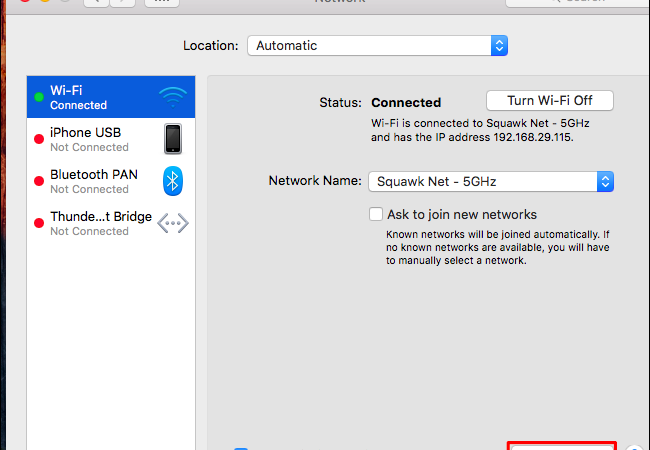12 ways to increase the internet download speed|| easy and effective ways

What is internet?
The Internet is the biggest world-wide communication network of computers. The Internet has millions of smaller domestic, academic, business, and government networks, which together carry many different kinds of information. The short form of internet is the ‘net’. The World Wide Web is one of its biggest services. It is used by billions of people all over the world.
The Internet was developed in the United States by the “United States Advanced Research Projects Agency” (DARPA). The Internet was first connected in October of 1969[1] and was called ARPANET. The World Wide Web was created at CERN in Switzerland in 1990 by a British (UK) scientist named Tim Berners-Lee.
Today, people can pay money to access the Internet from internet service providers. Some services on the Internet cost nothing to use. Sometimes people who offer these free services use advertising to make money. Censorship and freedom of speech on the Internet can be controversial.
How to test your current internet speed
The first thing you will need to do is test your current internet speed. This will let you know whether or not you are getting a lower rate than you should be. You can do this by going to SpeedTest.net and running a test. Here are my results.
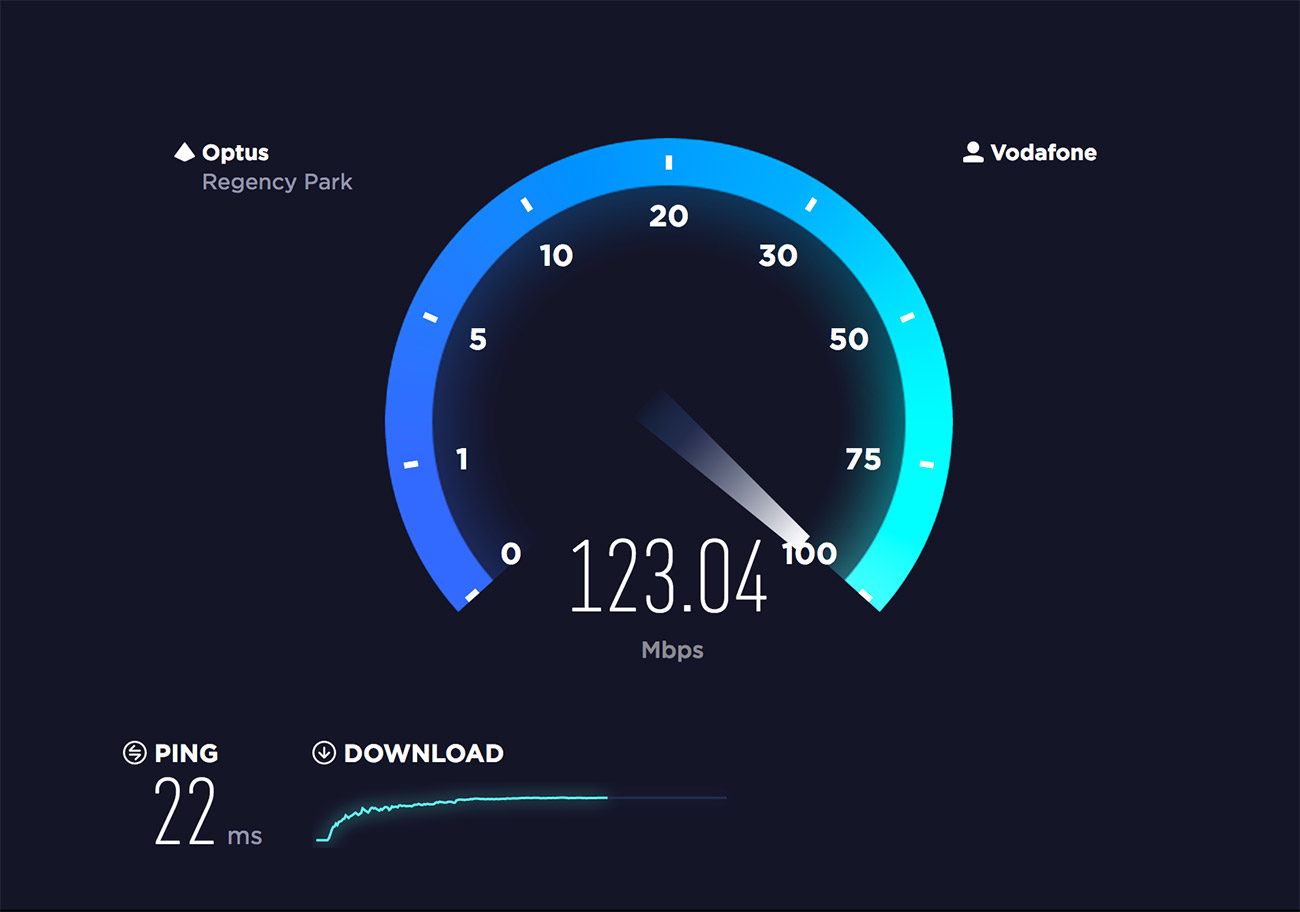
Look at those speeds! Well, sort of…
This is actually a screenshot of the speed I get when I’m tethering my mobile to my laptop. Unfortunately my home WiFi speeds are not as fast as this because, well, because of Australia.
What do MBps and Mbps mean and why does it matter?
Okay, so, some boring but important stuff here. People often say megabytes when they mean megaBITS. And visa versa. But there is a big difference.
MBps = megabytes
Mbps = megabits
So, if you refer to my speed test above you will see that I am getting 11.53 Mbps per second. To find out how many megabytes that is you just divide by 8 which equals 1.44 MBps.
Now, 1 MB is equal to 1024 KB (kilobytes) so if you want to know how fast you are going to able to download a song or movie you should refer to the KB or MB per second rate as that is usually what they are measured in.
For example, if you are downloading a 50 MB file at 1 MB per second it will take you just under 50 seconds.
Got it?
On a sidenote, we recently updated our “how to start a blog” guide with acionable insights. Do check it out and let us know your feedback.
Download faster: How to speed up your internet
Now let’s dive into a few ways that you can improve your internet speed.
Remember, some Internet companies advertise huge speeds as a theoretical “potential” but in reality you will never get near it. Email or call your ISP and ask them what is actually attainable in your area so that you don’t spend heaps of time trying to get a speed that just isn’t possible.
1. Test a different modem/router
The biggest cause of slowed down internet is a bad modem. For ages I was using a Billion modem that I thought was absolutely fantastic. I was having frequent internet drop outs and blaming them on my ISP. Finally I changed to a new NETGEAR N150 modem and speeds went up and the drop outs stopped. The problem? The old Billion modem wasn’t equipped for ADSL2+. Rookie mistake. Make sure your modem is suited to the internet plan that you are on.

Update: I’m now using the default modem provided by the National Broadband Network which is automatically configured to work on that system. Again, you just want to make sure that your router is compatible with your plan.
2. Scan for viruses
The next thing you need to do is make sure that no virus itself is causing you to slow down. Sometimes viruses can live on your computer and suck resources away from what you are doing thus slowing down your speeds.
3. Check for on-system interference
Sometimes your virus scanner or other programs can interfere with your internet speeds. This is really frustrating but you can figure out by simply switching things off one at a time and then running a speed test again. Please note I won’t be responsible for any viruses or spyware you pick up whilst doing this. You should always have good virus protection.
4. Check your filters
If you have your internet connected to a phone line that also has a telephone on it then you will need to make sure you have good quality filters installed on your line. These are little plugs that you attach to the phone line and they help filter out the disturbances. Here is a photo of one of mine.
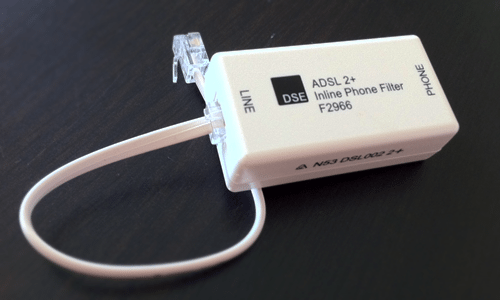
Now, these also need to be different for the different types of internet. If you have ADSL2+ or cable make sure you have the appropriate filter.
5. Try getting rid of your cordless phone
Some people disagree with this but I have found that cordless phones slow down or interfere with my internet even with filters. It is worth doing an isolation test by removing your phones and replacing them with different ones (borrow a friend’s) and see whether you get better results.
6. Plug in
Wifi is nice but wireless internet is often a tad slower than if you plug in to your modem. Try getting that chord out of the box and plugging straight into the modem, especially if it is your desktop computer and you don’t need to move it around very often.
7. Check for external interference
I bet most of you have an iPhone, iPad, sound system and at least one other form of electronic device in your modem area. Am I right? Well, if so, then you need to check to see whether these things are causing electromagnetic interference. Try moving speakers out of the way and getting other electronic devices out of your modem space.
8. Check for Foxtel or other types of TV
Old Foxtel boxes can cause interference for your internet, even if you aren’t using them. If your net speed is slower than it should be and you can’t figure out why, it might be an idea to go for a walk around your house and see if you have a Foxtel (cable TV) box that you didn’t know was there. It could be from a past owner. If so, call up and make sure it is disconnected totally.
9. Shorten and replace cables
The length of your cables and their structure can affect speeds. Try replacing old phone cables, sockets and lines and instead use shorter and newer ones. This can often make a big difference.
10. Have you tried turning it off and on again?
The last suggestion is often the most powerful one. Turn off your modem for one minute and turn it on again. It is called power cycling and can often flush out a bunch of problems that affect your speed. If you are really brave you can even reconfigure your modem with a new password as this can often refresh your settings at the end of your ISP and refresh connections.
11. Update firmware and software regularly
Your router/modem actually has it’s own software that you need to update regularly. You can login to your modem by following your brand’s instructions. For example, for a NETGEAR modem you go to http://routerlogin.com where you can update and tweak your settings. You also need to consider updating your computer’s desktop version, operating system, etc. as often the wireless settings become less compatible over time.
The Internet is one of the greatest creations and provides people with instant access to an endless supply of knowledge and entertainment. Below is a complete list of all of the advantages of the Internet.
Information, knowledge, and learning
As mentioned earlier, the Internet contains an endless supply of knowledge and information that allows you to learn about almost any topic or question you may have. Using a search engine like Google, you can ask virtually any question and find a web page with an answer to and information about that question. There are also millions of videos on sites like YouTube explaining various topics, and even online courses to help teach you about many different subjects.
Connectivity, communication, and sharing
In the past, it would take days and sometimes even months to receive a letter from someone else. Today, with the Internet, you can send an e-mail to anyone in the world and often have it delivered in less than a minute. Other forms of communication, such as chat and VOIP, also allow you to have instant communication with anyone in the world.
Online forums are also places where people who share common interests can connect and talk about what they enjoy, or ask questions of other experts in the field.
Address, mapping, and contact information
With the help of GPS technology, the Internet can help map and direct you to almost every place in the world. You can quickly route to your location or find businesses in your area that may sell or provide you with a service you need. Today’s search engines are also smart enough to know your location and help give you the most relevant searches for your area. For example, if you need a plumber and search for “plumber,” you’ll get a list of local plumbers in your area.
Banking, bills, and shopping
The Internet provides access to your bank account to view the balance, make transactions, and send money. Also, many services enable you to view and pay bills electronically.
Online shopping is another huge advantage of the Internet, giving people the ability to find products of interest and buy them without having to visit a store. The Internet provides easy access to compare prices between companies, and even see what others think about a product through online reviews to help make better purchasing decisions.
Selling and making money
If you are a business or want to sell products and services, the Internet is a perfect place to sell most goods. Because anyone in the world with Internet access can find your website, you have access to more potential customers than you ever could with a local retail store. The Internet is always on and always available, which means you have the potential of selling goods every day at all times. The Internet also gives businesses the ability to advertise their product or service to everyone in the world or specify an exact demographic they want to reach.
There are other ways someone can make money online by performing other online services.
Collaboration, work from home, and access to a global workforce
The Internet is the perfect place to work with other people from around the world. Several online services help you work with people around the world, and with an almost instant communication, it can even make producing new products and services faster.
An Internet connection provides many people with the ability to work from home or have a virtual office. Today, many businesses allow their employees to work from home using their computers and Internet connection. Working from home can help save people money by not having to pay for child care, and save them money and time by eliminating the daily commute to and from work every day.
If you are a business that needs employees, many services online can give you access to people looking for a job all around the world. Being able to hire someone from another part of the country or world gives you access to a wider talent pool and may also be cheaper.
Donations and funding
With access to a much wider audience, anyone with an Internet connection can quickly donate to their favorite charity or help fund projects and ideas that interest them. Also, those looking for charity can find many online services that help make it easier to help donate or support their causes.
Entertainment
The Internet gives everyone access to an endless supply of entertainment, with access to watch videos, watch movies, listen to music, and even play games online.
Internet of Things
The Internet helps make devices in your home connected and smarter by giving them access to the Internet. For example, the Nest thermostat can connects to the Internet to help control the heating and cooling in your home. Also, once these devices are connected, they can be controlled remotely using your computer or smartphone. By connecting IoT (Internet of Things) devices to your home, it can become smarter and more efficient and help save energy, money, and time.
Cloud computing and cloud storage
The Internet connects your computers and Internet-enabled devices to cloud services, like cloud computing and cloud storage. With cloud computing, a device can have access to more powerful computers and even supercomputers to perform complex tasks while you or your business work on other tasks.
Cloud storage synchronizes data across any of your Internet-connected devices, so you have access to your files from anywhere. It makes backing up information easier, and safer — your data is securely stored in a professionally-maintained server. So, if you are using a cloud storage backup service and your home or office burned down, you would not lose all your valuable data.